Generate, customize, publish. Website in 3 minutes with WebWave AI.
4.6/5
4.6/5
4.9/5
No credit card required.
As seen on:
Create your website 60% cheaper!
* Offer for users without a paid plan
BLACK WEEK'S FINAL DAYS!
Quality website for your business made easy.
S
Save time.
AI gives you a head start. You no longer need weeks to create your website. Now, you can generate a functional website in 3 minutes.
Save money.
Have control.
On the generated website, you can change whatever you want. Solely add a logo or create entirely new sections. It's up to you.
What
people
are
saying
Tanjir Rahman, Product Hunt
Larry Washington, Trustpilot
Luca-Bogdan Domocos, Product Hunt
Loud Beach Digital, Trustpilot
William Gray, Trustpilot
Kimbi Gilbert, Product Hunt
Dean Gonzalez, Trustpilot
Glenn Fukuda, Trustpilot
3 ways to make a website.
Find the one for you.
AI that will last the hype.
Since 2012, we wanted to help small business owners express themselves online. Now, with AI, it's easier than ever.
minutes
to make a website with AI Website Builder
users from around the world
generated websites
WebWave's ratings and reviews.
Over 610 000 people use WebWave. We care deeply about the experience of every single one of you.
 |
| 4.9/5 |
| 239 reviews |
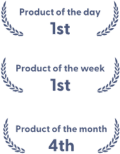 |
 |
| 9.1/10 |
| 56 reviews |
 |
| 4.8/5 |
| 197 reviews |
| 4.6/5 |
| 312 reviews |
 |
| 4.6/5 |
| 77 reviews |
| 4.6/5 |
| 110 reviews |
Website templates to match your vision.
Everything you need to run your business professionally.
Drive traffic to your website.
We know that not everybody is an SEO expert, so we created a WebWave SEO analyzer. It checks your page and gives you insights on what you should improve to rank high on Google.
No transaction fees
Secure payments
Sell online with no commission.
In just a few steps, you can have a thriving online store with secure payment getaways. There are no transaction fees or commissions at WebWave. You get all the money you make.
https://your-domain.com
Custom website address.
Register a custom free domain for your website or connect a domain you already own. Set it up in just a few clicks.
sarah@flowershop.com
delivery@flowershop.com
robin@flowershop.com
Professional mailboxes.
your website is safe
free SSL certificate.
Secure and reliable hosting.
Mon-Fri
Michael from WebWave
Hello! Here's the video that I made for you. It's very easy to add the parallax effect.
Guest
Hi! How to make a parallax effect?
AI helps with designing. If you need support, you chat with humans.
Useful articles.
FAQ.
Haven't you found what you were looking for? Try our knowledge base
Email us at:
contact@webwave.me
or Chat with us
24/7 Support
(Live Chat Mon-Fri)
What is WebWave?
WebWave is a drag and drop website builder. With WebWave, you can create a website no matter your skill level and experience in web design. The "drag and drop" technology means that you drag elements from the components bank and drop them into the canvas to build a website out of them. It's an approach that allows you to create your website intuitively, even if you have no experience making websites. As you design your website, you already see how it will look. The website builder does the coding automatically.
Is WebWave free to use?
Yes, you can use WebWave for free. All the web design features are free and available to all registered users. You can design and even publish your website under the webwave.me subdomain for free.
If WebWave is free what are paid Premium Plans?
Once you create and publish your website, you can upgrade it to one of WebWave's Premium Plans. Each Premium Plan offers a custom .com domain, submission to Google, and SEO features. Depending on your needs, you can choose Plans suited for an Ecommerce website, a multipage site with a blog, or a simple landing page. You can learn more on Premium Plans page.
Can I use WebWave if I don’t know how to code?
Yes, of course, you can. With WebWave, you can create a professional website with a blog and ecommerce functionality without writing a single line of code. You just add elements onto the canvas, customize them, add your content, and you're ready to hit publish. The website builder does all the coding for you. Of course, if you want to add custom code, you can do this, but it's not necessary to achieve the best results.
How WebWave differs from other website builders like Wix or Squarespace?
All three tools are drag and drop website builders, however, they differ in terms of how much creative freedom customization level. Both Wix and Squarespace are section-based website builders. It means that you can drop elements only into predefined containers. You can't move them around freely on the canvas. The layout of your website is stiff, and you can't fully change it. WebWave, on the other hand, has an interface inspired by graphic design tools which means that you work on a freehand canvas and can place elements anywhere you want. It applies to the templates as well - you can edit them as much as you can, also in terms of the element placement. If you want to learn more, read our article where we explain the landscape of drag and drop website builders.
Who is WebWave best for?
If you want to create a website that will stand out from the crowd, WebWave is for you. We offer you unlimited creative control over your website. It's possible thanks to the workflow and interface inspired by graphic design tools. So if you have any experience using tools like Canva (it could be for creating social media posts, presentations, business cards, logos, etc.), WebWave is the best option for you. You will be able to create a website as soon as you open the editor.
Why should I have a website?
Nowadays, having a strong online presence is crucial for your business or brand to succeed. Social media are not enough for building credibility and driving potential clients. A website is truly yours part of the web and a scalable source of growth for your business. You can implement communication tailored to your audience, leverage SEO to drive more traffic and potential clients and sell online without using external solutions and with no commission. A website gives you all of this and much more.
Is it hard to make a website?
Not, creating a website with WebWave is an easy and intuitive process. Depending on how creative you are and what is your preferable workflow, you can start a website from a template (the easiest way) or a blank page. And even if you decide to start from scratch, you can use premade compositions from our library. And if at any point you feel like you need help, we are here for you. You can contact our support via chat or email or check out our YouTube tutorials and Knowledge Base. Whatever feels comfortable for you.
What types of websites can I build?
With WebWave website builder, you can create many unique types of websites. From landing pages, through business websites, and blogs, to online stores. But above all, WebWave excels at creating business websites with 3-20 pages, blogs, and small online stores.
Can I create a responsive website for mobile devices?
Yes! WebWave is a responsive website builder, so you can be sure that your website will be adjusted to mobile devices and smaller screens. In the process of creating the website, you can always switch the viewport to desktop, tablet, and mobile, both horizontal and vertical. WebWave offers an automatic setup of elements on screen size, or you can do this manually. If you decide to create your website from a template, you don't have to do anything, the responsive version is already done for you.
Are WebWave templates free?
Yes, all our templates are free. WebWave offers a wide selection of free website templates for various business niches and personal use. You can fully customize each template and have a website that suits your needs and preferences.
Does WebWave offer SEO tools?
Yes, we have a built-in SEO analyzer. It checks your site's optimization for a chosen keyword. You get an insightful list of all the SEO essentials with information on what you should improve. Additionally, we put great effort into optimizing generated code, so you don't have to worry about technical stuff. We've got you covered. If you want to learn more about SEO and content marketing, you should check our blog or even better, start with the article with small business SEO tips.
I've got a domain name. Can I connect it?
You get a custom domain with a Premium Plan. It will be connected to your website automatically after the purchase. However, if you already have a domain from a different reseller, you can also connect that domain. Just follow this article or contact our support.
Is WebWave a good solution for freelance web designers and agencies?
Yes, WebWave is an excellent solution for freelancers and agencies because of its advanced design features and white-label functionality. We offer an Agency Account for those who want to build websites professionally. Among its many perks, you will get special discounts for Premium Plans and access to CMS to work with your team. You can read more about a white label here.
WebWave website builder is your AI-powered solution for building an online presence. Create your website in 3 minutes, add an online store or a blog, and grow your business.
We created this website with WebWave.
Follow us on social media