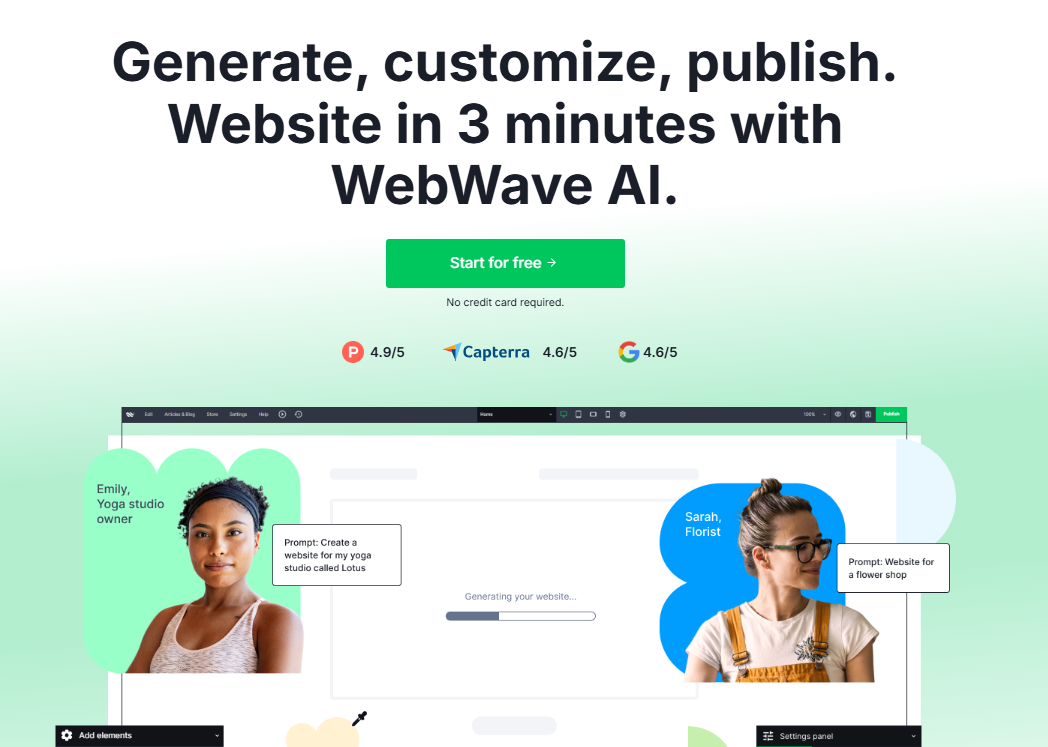Best Free No Code Website Builder - Create Your Website without Coding
Author
Ewelina Wróbel
Author: Monika Buchelt
09.04.2025
23 minutes
Can only those who know the coding language create websites? Not anymore! Thanks to website builders, anyone can create a website without knowing coding rules. With WebWave, you can create a page in just 3 minutes!
| |
From this article, you will learn ... |
| |
What is no-code website builder |
| |
What are the no-code website builders available on the market |
| What to pay attention to when picking the best no-code website builder |
|
| |
What is the best no-code website builder in 2025 |
| Who should use no-code website builders |
| |
From this article you will learn ... |
| |
What is the AI website builder |
| |
What are the AI website builders available on the market |
| What to pay attention to when picking the best AI website builder |
|
| |
What is the best AI website builder |
| Who should use AI website builders |
| |
From this article, you will learn ... |
| |
What is the AI website builder |
| |
What are the AI website builders available on the market |
| What to pay attention to when picking the best AI website builder |
|
| |
What is the best AI website builder |
| Who should use AI website builders |
| |
From this article, you will learn ... |
| |
What is the AI website builder |
| |
What are the AI website builders available on the market |
| What to pay attention to when picking the best AI website builder |
|
| |
What is the best AI website builder |
| Who should use AI website builders |
Join over 600 000 users and generate your website
with WebWave AI Website Builder.
| For free | With no limits |
What is a No-Code Website Builder?
The no-code website builder is a tool that allows you to create good websites without knowledge of programming languages such as HTML, CSS, JavaScript, or a single line of code. Instead of writing code, you use an intuitive drag-and-drop interface to design the site's layout, add content, images, and forms, and even launch an online store.
Such a solution is ideal for those who want to quickly create a professional site - whether you run a small business, a blog, a portfolio, or a corporate website.
No-code website builders like WebWave give you full control over the look of your site and often offer ready-to-use features like hosting, domain, SSL certificate, SEO tools, and more - all in one place, without coding.
The best no-code website builders in 2025 can create your website in minutes.
| |
Key takeaways |
| |
No-code website builders can generate a ready-to-publish website based on your input. |
| |
Key takeaways |
| |
AI website builders can generate a ready-to-publish website based on your input. |
| |
Key takeaways |
| |
AI website builders can generate a ready-to-publish website based on your input. |
| |
Key takeaways |
| |
AI website builders can generate a ready-to-publish website based on your input. |
Why Use a No-Code Website Builder in 2025?
In 2025, no-coding website builders will become the standard for entrepreneurs, freelancers, and creatives who want to establish a quick and effective online presence.
With them, you don't need any programming knowledge to create a professional-looking site - all you need is an idea and a few clicks. Modern no-code builders offer intuitive drag-and-drop editors, automatic adaptation to mobile devices, built-in SEO tools, and integrations with e-commerce and marketing services.
This saves time and money and gives you full independence in managing your own website without having to. The accelerated development process is one of the most significant benefits of using a no-code website builder hire a programmer at a time when the quick response to market changes and flexibility counts, no-code is the key to smooth online operations.
No-code website builders make the process of designing websites easier.
| |
Key takeaways |
| |
When choosing a no-code website builder, pay attention to the generation process, final effect, customization options, and ease of use. |
| |
Key takeaways |
| |
When choosing an AI website builder, pay attention to the generation process, final effect, customization options, and ease of use. |
| |
Key takeaways |
| |
When choosing an AI website builder, pay attention to the generation process, final effect, customization options, and ease of use. |
| |
Key takeaways |
| |
When choosing an AI website builder, pay attention to the generation process, final effect, customization options, and ease of use. |
Top 7 Best No-Code Website Builders
WebWave
WebWave is a free drag-and-drop website builder that allows users to create beautiful websites with ease. At WebWave, you have everything you need to build a website! With a free plan, users can create and publish their website live without additional costs.
With WebWave, users do not need coding or design skills to create a website.
It works like a graphic tool, so photographers and graphic designers can successfully use it, but not only. The tool is very easy to use, so even if you are a beginner, you will manage to create your own site.
Graphic designers and photographers will certainly enjoy the options that WebWave offers. It is an ideal tool because its operation is similar to a graphics program's.
-
drag and drop website builder
-
an interface like graphic tools
-
possibility to create a website from scratch or use free responsive website templates
Webflow
With Webflow, you can create professional and custom websites using a completely visual canvas without any coding experience. One of the best things about Webflow is that you can build your site for free and take as long as you require without any trial period.
You can add a site plan for more pages and a custom domain when you're ready. One of the unique features of Webflow were that it doesn't hide the underlying code, even with its drag-and-drop interface.
-
large amount of free and paid templates
-
perfect for beginners
-
easy navigation
Wix
Wix is an excellent website builder for beginners. Wix aims to let people without coding skills create their websites or online store.
Wix offers a range of features that are designed to help users optimize their website for search engines, such as the ability to add meta descriptions, tags, and keywords to their pages. It is a splendid option for users who want to create a website quickly and with minimal hassle.
-
huge selection of templates
-
free hosting
-
extensive marketing functions
Squarespace
Squarespace is an excellent option for users who want to create a professional-looking website quickly and easily, without having to worry about the technical details of website creation and management. Squarespace offers a wide variety of templates that are designed to be visually stunning and easy to customize to fit your specific needs.
Squarespace is one of the most popular website builders available, known for its beautiful templates, ease of use, and powerful features that allow users to create stunning websites with minimal effort. Unlike WordPress, which is a content management system (CMS), Squarespace is primarily a website builder.
-
free trial
-
e-commerce features
-
marketing features
Wordpress
WordPress is a very popular content management system that allows users to create websites. In fact, there are several no-code website builder tools available that allow users with no technical skills to build websites with little or no coding at all.
With these tools, users can easily choose from a variety of pre-designed templates and customize them to fit their needs, without having to worry about coding or web development.
-
flexible and adaptable for changing needs
-
user-friendly—even for beginners
-
plugins extend functionality
Zyro
Zyro no-code website builder is an easy-to-use and intuitive platform that allows users to create stunning and fully customizable websites without any coding or design skills required.
With Zyro website builder, users can choose from a wide variety of templates, customize anything to their liking, and go online in just a matter of minutes, making it an excellent option for anyone looking to create a professional-looking website or online store.
-
drag and drop editor
-
AI tools
-
integrations with other tools
Shopify
The Shopify e-commerce platform offers a range of tools that enable merchants to build and optimize any part of their Shopify-hosted store.
Shopify's no-code website builder is an exceptional option for entrepreneurs and business owners who want to create a professional-looking online store without having to invest a lot of time and money into website design and development.
-
e-commerce platform
-
advanced product supply capabilities
-
ability to create a professional online store
The Step-by-Step Guide to Website Creation: Get Started Today
Thanks to the numerous website builders available today, creating a website without any coding experience is easier than ever. However, it's important to take a step-by-step approach to ensure that the website you create is well-structured and effective in achieving its goals.
Step 1: Test your skills
Firstly, you need to hone and align your skills to work effectively with the website builder. Establishing a clear goal for your website is also crucial to creating a website that meets your specific needs and objectives.
Step 2: Choose a hosting provider and domain name
Next, choose a hosting provider and domain name for your website. This allows your website to be accessible to visitors on the internet. Selecting a suitable template or layout is also critical, as it sets the tone for the website and should align with your chosen goal.
Step 3: Choose the right no-code website builder
After that, you can build your website using a no-code builder. One popular option is a website builder, which offers pre-built templates and drag-and-drop functionality to make building your website easier.
Step 4: Use a web app
Another option is to build a web app without code, using methods such as problem validation and understanding your target audience.
Benefits of Using No-Code Website Builders in 2025
Faster Development Process
One of the most significant benefits of using a no-code website builder is the accelerated development process. These platforms offer pre-built templates and elements, streamlining the creation of a free website.
You can easily assemble a site using drag-and-drop functionality, and the real-time collaboration features allow multiple team members to contribute simultaneously. This efficiency means a website can be up and running in a fraction of the time it would take to develop a custom solution.
Reduced Costs
No-code website builders eliminate the need for hiring a team of developers, significantly reducing the overall cost of establishing an online presence.
These platforms often operate on a subscription basis, making them affordable for businesses of all sizes. Moreover, the maintenance expenses are minimized, as the platform providers handle updates and technical issues.
User-Friendly Design
No-code website builders are designed for simplicity, offering an intuitive interface that even users with minimal technical skills can navigate.
The drag-and-drop functionality allows for seamless customization, while WYSIWYG (What You See Is What You Get) editing enables users to see how their website will appear as they build it.
Customizable Templates
No-code website builders come equipped with an array of customizable templates, allowing users to tailor their website to their unique brand and vision. These templates offer a solid foundation that can be easily adapted to suit specific design preferences and functional requirements.
| |
Key takeaways |
| |
Using a no-code website builder has many advantages. |
| No-code website builder is great for beginners | |
| You can fully edit the generated website - from changing the layout, through regenerating copy, to adding new elements. |
| |
Key takeaways |
| |
WebWave AI website builder generates websites from a description |
| The AI website has 4 pages - homepage, offer, contact, and gallery | |
| You can fully edit the generated website - from changing the layout, through regenerating copy, to adding new elements. |
| |
Key takeaways |
| |
WebWave AI website builder generates websites from a description |
| The AI website has 4 pages - homepage, offer, contact, and gallery | |
| You can fully edit the generated website - from changing the layout, through regenerating copy, to adding new elements. |
| |
Key takeaways |
| |
WebWave AI website builder generates websites from a description |
| The AI website has 4 pages - homepage, offer, contact, and gallery | |
| You can fully edit the generated website - from changing the layout, through regenerating copy, to adding new elements. |
Join over 600 000 users and generate your website
with WebWave AI Website Builder.
| For free | With no limits |
Summary
No-code website builder is an excellent option for beginners. It allows you to make a website on your own without knowing the coding language at all. With WebWave AI you can generate a website in just 3 minutes!
FAQ
What is the best free no-code website builder for creating a portfolio?
The best free no code website builder for creating a portfolio often includes platforms that allow you to easily create and customize your site without the need for code. Options like Framer and other AI-powered tools can help you design and build a professional website.
How can I publish my website using a no-code website builder?
To publish your website using a no code website builder, simply follow the platform's instructions to finalize your design and click on the publish button. Most tools will guide you through the process and may even offer a free domain for your site.
What features should I look for in a no code website platform?
When selecting a no code website platform, look for features such as an intuitive design tool, customizable templates, a portfolio builder, and the ability to optimize your site for mobile devices. Additionally, ensure that it includes options for analytics to track performance.
How do I get started with a no-code website builder?
To get started with a no code website builder, choose a platform that suits your needs, sign up for a free account, and explore the design tools available. Most platforms offer tutorials to help you navigate the process of creating your website.
Can I customize my website without the need for code?
Yes, many no code website builders allow you to fully customize your website without the need for code. You can personalize your site's design using drag-and-drop features, animations, and various widgets the platform provides.
Are no-code website builders suitable for creating high-performing landing pages?
Absolutely! Many no code website builders are designed to help marketers create high-performing landing pages that can optimize conversion rates. The tools to build these pages often include pre-designed templates and easy-to-use customization options.
What is a portfolio builder in a no-code website platform?
A portfolio builder is a feature within a no code website platform that allows users to showcase their work or projects effectively. It typically includes customizable layouts tailored for displaying images, descriptions, and more, making it an essential tool for creatives.
How do I ensure my website is responsive using a no no-code builder?
Choose a no-code website builder that automatically adjusts your design for different screen sizes to ensure your website is responsive. Most modern platforms include responsive design features that allow your site to look great on desktops, tablets, and mobile devices.
Can I use AI assistance in my web design process?
Yes, many no code website builders now offer AI assistants to help you design your site. These AI-powered tools can suggest layouts, optimize content, and even automate certain design tasks, significantly enhancing your web design experience.
How can I optimize my website for better performance?
To optimize your website's performance, use the analytics tools provided by your no-code website builder to monitor site speed and user engagement. Additionally, optimize images, minimize animations, and employ responsive design techniques to enhance user experience.
| |
Key takeaways |
| |
Framer generates websites from a description |
| It generates a one-pager | |
| It's a modern project with bold typography and strong visuals, but Framer doesn't add much space for copy | |
| Framer offers many customization options, including many predefined website themes |
| |
Key takeaways |
| |
Framer generates websites from a description |
| It generates a one-pager | |
| It's a modern project with bold typography and strong visuals, but Framer doesn't add much space for copy | |
| Framer offers many customization options, including many predefined website themes |
| |
Key takeaways |
| |
Framer generates websites from a description |
| It generates a one-pager | |
| It's a modern project with bold typography and strong visuals, but Framer doesn't add much space for copy | |
| Framer offers many customization options, including many predefined website themes |
| |
Key takeaways |
| |
Instead of writing a description, you answer 8 detailed questions about your website and business |
| Hocoos generates a 4-page website with a homepage, services, contact, and booking pages | |
| Hocoos generates websites for small businesses, with many interactive elements and lots of space for content |
| |
Key takeaways |
| |
Instead of writing a description, you answer 8 detailed questions about your website and business |
| Hocoos generates a 4-page website with a homepage, services, contact, and booking pages | |
| Hocoos generates websites for small businesses, with many interactive elements and lots of space for content |
| |
Key takeaways |
| |
Instead of writing a description, you answer 8 detailed questions about your website and business |
| Hocoos generates a 4-page website with a homepage, services, contact, and booking pages | |
| Hocoos generates websites for small businesses, with many interactive elements and lots of space for content |
| |
Key takeaways |
| |
Durable generates your website very quickly - in about 30 seconds, it's ready |
| The generated website is a simple one-pager | |
| You can keep customizing your site with AI |
| |
Key takeaways |
| |
Durable generates your website very quickly - in about 30 seconds, it's ready |
| The generated website is a simple one-pager | |
| You can keep customizing your site with AI |
| |
Key takeaways |
| |
Durable generates your website very quickly - in about 30 seconds, it's ready |
| The generated website is a simple one-pager | |
| You can keep customizing your site with AI |
| |
Key takeaways |
| |
Based on your description and a couple of additional questions, Hostinger generates 3 versions of your website |
| The website is a modern and sleek rendition of a professional business website | |
| Hostinger's free plan has limited customization options |
| |
Key takeaways |
| |
Based on your description and a couple of additional questions, Hostinger generates 3 versions of your website |
| The website is a modern and sleek rendition of a professional business website | |
| Hostinger's free plan has limited customization options |
| |
Key takeaways |
| |
Based on your description and a couple of additional questions, Hostinger generates 3 versions of your website |
| The website is a modern and sleek rendition of a professional business website | |
| Hostinger's free plan has limited customization options |
| |
Key takeaways |
| |
Your website is created from the description, but the whole process is different from other website builders |
| Pineapple generates a multi-page website, but only a homepage has content, the rest is like an empty template |
| |
Key takeaways |
| |
Your website is created from the description, but the whole process is different from other website builders |
| Pineapple generates a multi-page website, but only a homepage has content, the rest is like an empty template |
| |
Key takeaways |
| |
Your website is created from the description, but the whole process is different from other website builders |
| Pineapple generates a multi-page website, but only a homepage has content, the rest is like an empty template |
| |
Key takeaways |
| |
AI website builders are useful for both business owners who don't have experience in web design and skilled freelance designers or agencies. |
| |
Key takeaways |
| |
AI website builders are useful for both business owners who don't have experience in web design and skilled freelance designers or agencies. |
| |
Key takeaways |
| |
AI website builders are useful for both business owners who don't have experience in web design and skilled freelance designers or agencies. |
More abou web design:
WebWave website builder is your AI-powered solution for building an online presence. Create your website in 3 minutes, add an online store or a blog, and grow your business.
We created this website with WebWave.
Follow us on social media