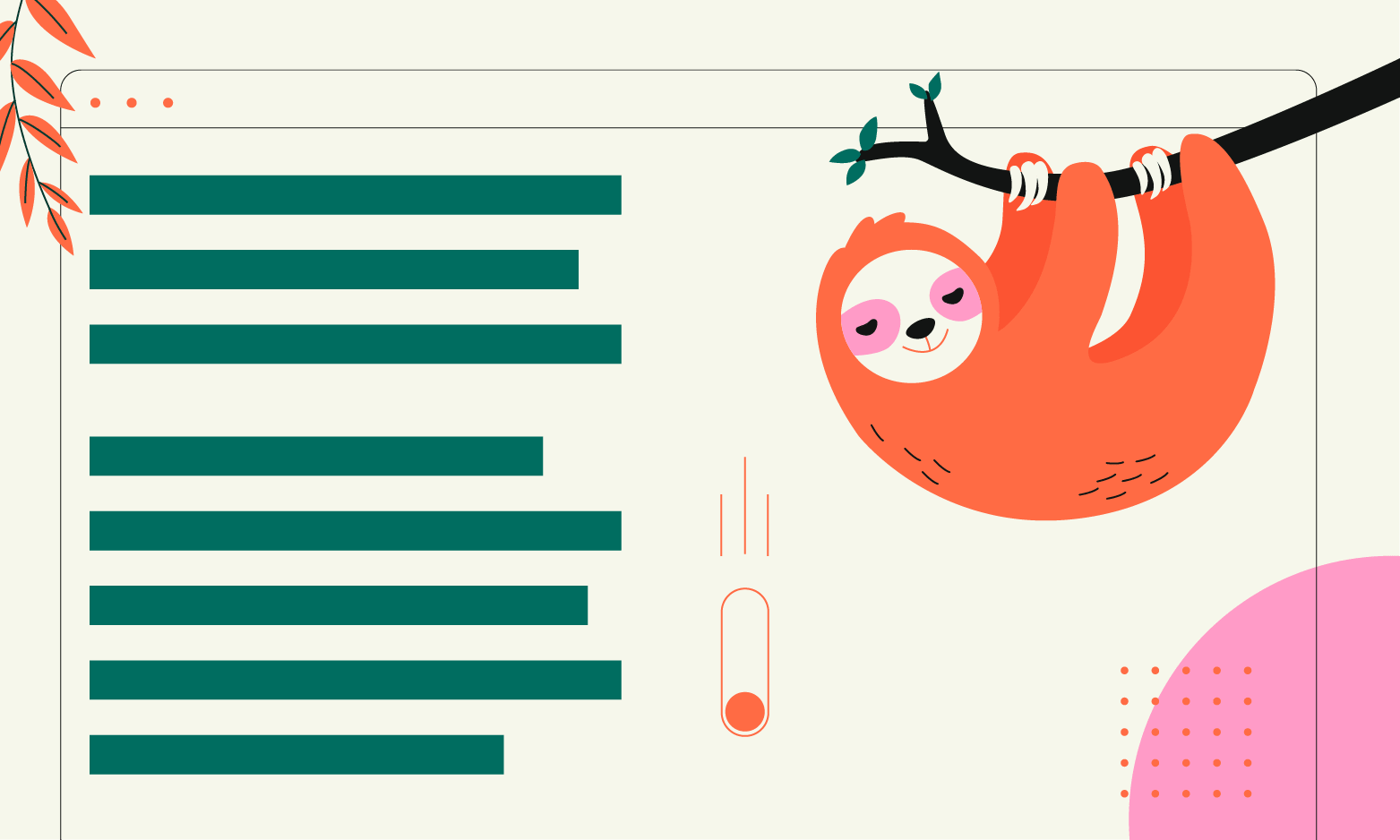WebWave Webdesign Features - Hook and Unhook Items
Updated: 22th September 2022
Reading time: 5 min
Modern web design requires creative solutions. In one of the previous blog entries, we already presented animations, thanks to which you will bring dynamics to your website and delight your audience. You can achieve a similar effect by hooking and unhooking elements. What else are these functions useful for? Read the article and find out!
What are the functions for hooking and unhooking elements on a page
Hooking and unhooking items are two closely related functions available in the WebWave website builder. What exactly are we talking about? As the name suggests, you can hook the selected object anywhere on the page. This will cause it to not move as the page is scrolled. Similarly, detaching the element allows you to undo the previous treatment anywhere.
So you can hook the element at X pixel height from the top of the page, keep it there for Y pixels, and unhook it at Z pixel height. Regardless, other objects will behave as normal as you scroll the page.
WebWave AI Writer
Generate your website copy with just one click.
WebWave AI Writer
Generate your website copy with just one click
Why did hook features appear in WebWave?
All new functions in the website builder appear due to the increasing needs of users. Web design is a rapidly growing field, and a tool for building professional websites must catch up with these changes.
That is why WebWave specialists constantly follow the web design market in search of solutions thanks to which our builder will give as many options as possible when creating modern and professional websites.
However, most of all we listen to users and it is thanks to their suggestions that we know what is really missing in our tool. We consider each change proposal, and after considering the advantages and disadvantages of individual solutions, we introduce beneficial functions to the application as soon as possible. You can vote herefor what features should appear in WebWave in the near future. You'll also add your feature suggestions.
What will you gain by hooking and unhooking elements on the page?
The functions of hooking and detaching elements give a lot of possibilities for their creative use, thanks to which you will certainly get a modern and dynamic effect on your website.
Hooking and unhooking elements will liven up your design and give it a modern look, but these functions are primarily practical. By hooking a given element on the page, you can show it and distinguish it, e.g. if it is an advertising banner or important information about a product or service. However, if there is no need for this element to be with the user the entire time he is on the site, you can unhook it anywhere.
What are the capabilities of these functions?
You can attach a menu, banner or any other object, and in a place where your recipients will no longer need it, you can easily detach it, which will make it no longer visible.
Thanks to the functions of hooking and unhooking page elements, you can also create an interactive navigation that will change its content after scrolling a specific length of the page.
It will also be interesting to use this solution in the case of long blocks of text, which may turn out to be inaccessible. If you place a graphic next to the text and attach it, and leave the content floating on the page, it will not only add impact to your project, but also make it easier for users to read the content.
In web design, creativity is important and looking for appropriate ways to achieve the effect that we have set for ourselves. When we offer you a tool for creating websites, we offer a lot of functions, the use of which is unlimited - it all depends on the designer's idea!
How to use the hooking and unhooking features of WebWave
To use these features, you must of course register with WebWave. Our website builder is a free tool and you can use all its functions for free.
The functions for hooking and unhooking items can be found in the Settings Panel, in the Position and Size section. Remember to activate the PRO option.
In case of any problem, support WebWave is at your disposal - you can use help, for example in the online chat available on our website (chat icon in the lower right corner of the browser window). Also remember about the Knowledge Base, where you will find many tips for WebWave functions.
All new functions in the website builder appear due to the increasing needs of users. Web design is a rapidly growing field, and a tool for building professional websites must catch up with these changes.
Summary on Hook and Unhook Items
The features of hooking and unhooking elements in WebWave will help you introduce more advanced solutions to your website, making it look professional and attract the attention of recipients. They can also make your website more attractive - all you have to do is use your imagination and use them in a creative way.
Author: Natalia Czaplicka
Other articles.
WebWave website builder is your AI-powered solution for building an online presence. Create your website in 3 minutes, add an online store or a blog, and grow your business.
We created this website with WebWave.
Follow us on social media