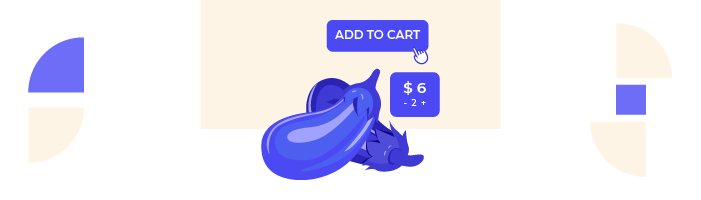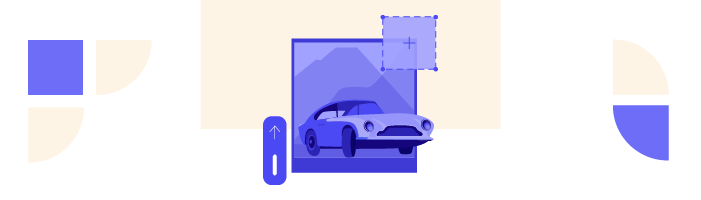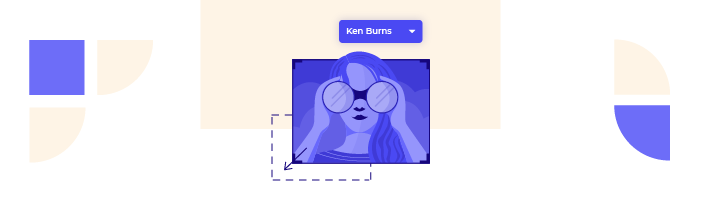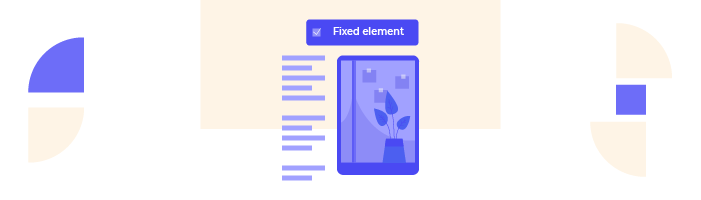Get to know the latest features of WebWave: animations
Updated: 22nd September 2022
Reading time: 6 min
Animation on the website is a trend that has become more and more visible in recent months. In the WebWave website creator, you can easily create a website with moving elements. Check what functions you have at your disposal and how to use them in practice.
Animations on the website - what are they for?
Website animations are one of the most popular trends in web design in early 2021. On the one hand, it is an aesthetic choice simply related to fashion. On the other hand, the right choice of animation affects the website user's experience.
A website with moving elements becomes interactive. Its appearance changes when the user scrolls, hovers over particular areas with the mouse or clicks on them.
Thanks to this, you can get the impression that the website reacts in some way to the user's actions. This allows them to attract their attention and makes them stay on the website longer.
This, in turn, has two advantages. First, it improves your site's position in search results. Secondly, it makes it easier for the website owner to achieve the desired goal (for example, selling or leaving contact details).
WebWave AI Writer
Generate your website copy with just one click.
WebWave AI Writer
Generate your website copy with just one click
WebWave animations
WebWave does not lag behind and allows you to create a website using the latest trends in design. Our creator offers a whole range of animations, thanks to which the website looks modern and is user-friendly.
Button Animation
One of Nielsen's 10 heuristics talks about system status visibility. The user should always know what is happening at any given moment. The button animation allows you to show the action taken. How does it look in practice? A button can change its appearance, for example, when you hover the cursor over it. In this way, we are signaling to the user that there is an interactive element that can be clicked.
Image Animation
It's a way to add dynamism to the illustrations. In WebWave you can choose from several animation modes and adapt them to your needs. Our website builder allows, you to choose the length of the animation or determining its repeatability (single or multiple).
Animation on the website is a trend that has become more and more visible in recent months. In the WebWave website creator, you can easily create a website with moving elements.
Parallax effect
This is a way to add depth to the website. Thanks to this feature, when you scroll the page, its elements move faster than the background. As a result, the user has the impression that there is a large space between them. The use of the parallax effect allows for a departure from the popular, but already well-known trend of flat design.
The Ken Burns effect
The Ken Burns Effect takes its name from a documentary director who has often used it in his productions. This is a trick that allows static graphics to feel like in motion. Therefore, it is often used by filmmakers if they only have photos or drawings at their disposal, not videos. This function can also be successfully used on the website. It will make static graphic material become animated.
Attached element
This feature is useful if you don't want the user to lose sight of an item while scrolling the page. It can be applied to, for example, menus, social media icons, or a "buy now" button. By hooking an element, you will make it move as the user scrolls the page.
Text animation.
This is one of the most popular ways to make your website dynamic. Text that becomes visible when the user scrolls the page draws attention and makes the page appear more interactive, responsive to the action taken by the user.
Conclusions
Animations on the website make the website more visually attractive. They also have a positive effect on the user experience. Thanks to WebWave you can easily create an animated website without writing a single line of code or even design experience.
Try our website builder for free and see how easy it is to use this function in practice.
Author: Jan Chmielowski
Other articles.
WebWave website builder is your AI-powered solution for building an online presence. Create your website in 3 minutes, add an online store or a blog, and grow your business.
We created this website with WebWave.
Follow us on social media