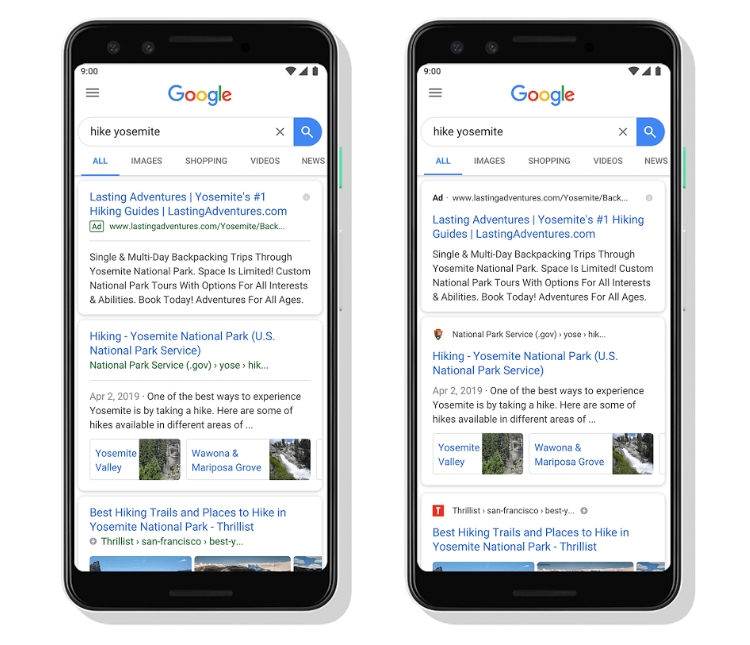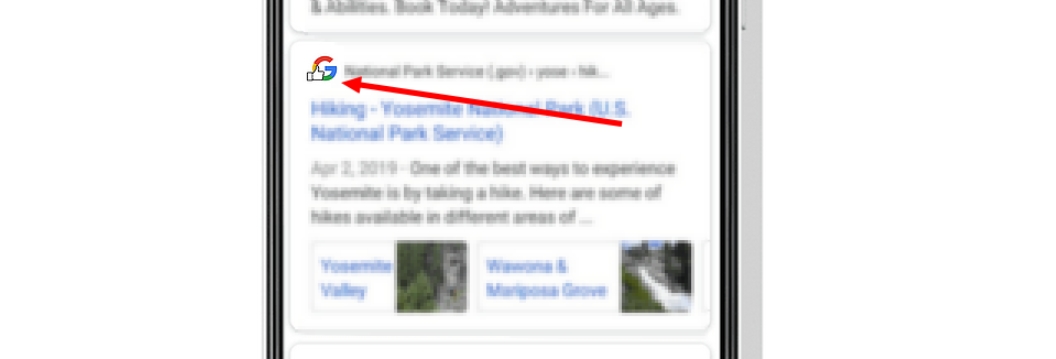New Google search results - how to use new layout to your advantage?
Updated: 15th September 2022
Reading time: 6 min
Google loves introducing changes.
Constantly.
That's what happened a few weeks ago, on May 22nd 2019, when suddenly Google decided to refresh the layout of search results on mobile devices. You might not see it at first glance, but if you look closely there are a few interesting updates.
If you don't know what changes have been introduced and how to use them in your favor, make sure to read the article below:
The new layout of Google search results
Can you spot the differences? Take a closer look.
On the image preceding this paragraph, the mobile phone on the left has the old search results layout. I hope you recognize it. Now take a look at the right side of the photo. Can you tell the difference?
The most obvious update is the favicon displayed next to the website meta title. The second change is a different alignment of breadcrumbs and their color - black. What are the consequences of these innovations?
WebWave AI Writer
Generate your website copy with just one click.
WebWave AI Writer
Generate your website copy with just one click
What is the favicon?
Favicon is the small graphics file of a size 16x16 pixels. By default, this icon is displayed in a few places:
-
In bookmark, adding a website to favorites
-
On browser tab
-
In search history
-
In search results on mobile devices
The main purpose of the favicon is to distinguish between websites and draw users attention. We are living in infographics culture, therefore a small image associated with a website is the must-have.
Thanks to new updates introduced by Google, users can more easily spot a familiar icon when surfing the net on a mobile phone, which gives companies a huge opportunity to promote their brands on the Internet.
It is worth to mention, that it works both ways. If a website is displayed high in search results only because of misleading headers and click baits - users will quickly spot the logo and avoid it.
How can you use a favicon in your favor?
Advertisements displayed in search results have a black, bolded "Ad" word instead of the favicon.
Some people figured out they can place an image of black, bolded "Ad" word as their favicon and look like an advertisement in search results for free.
Other smart webmasters switched their favicons into Google logo with a thumb up, implementing that their website is recommended by Google.
Of course, Google quickly realized what's going on and published favicon regulations:
-
File and website needs to be indexable by Google
-
Favicon needs to be brand related
-
Inappropriate favicons (like for example swasticas) will be replaced with a default favicon
-
Favicon needs to be a square.
We are living in infographics culture where small image associated with a website is the must-have.
How to add a favicon?
In WebWave white label responsive website builder it's a piece of cake!
All you need to do is log in to the Webmaster's Panel, enter the Settings Panel, go to 'Website' and in 'General Settings' press an image icon next to Favicon.
After choosing a favicon, all you need to do is publish a website.
Breadcrumbs - what are they?
However, the appearance of favicons in search results on mobile devices are not the only changes Google introduced.
The second change is the color and alignment of breadcrumbs. They are a part of the secondary navigation system and affect the usefulness of a website.
Breadcrumbs are the path the user takes and can be presented in this way:
Home page > Category > Subcategory > Offer
Why did Google do that? Same story as with the favicons. Thanks to placing both a graphics file and website URL users are able to estimate its trustworthiness and value of the content even before entering a website.
That's why I mentioned how important improving brand recognition becomes - in order to stay high in search results the company needs to be recognizable.
What Google Search future holds?
„As we continue to make new content formats and useful actions available—from buying movie tickets to playing podcasts—this new design allows us to add more action buttons and helpful previews to search results cards, all while giving you a better sense of the web page’s content with clear attribution back to the source.” – says the giant from Mountain View.
That's why we need to remember that content on the Internet is not limited to a blog. The most popular form of content - video - is just the beginning of a new era in the Net.
Before you know it, we will compete for search results position with podcasts, 3D models and virtual reality.
Are you ready for it?
Authors: Julia Madraszewska & Weronika Wawrzyniak
Other articles.
Company.
Help.
Templates.